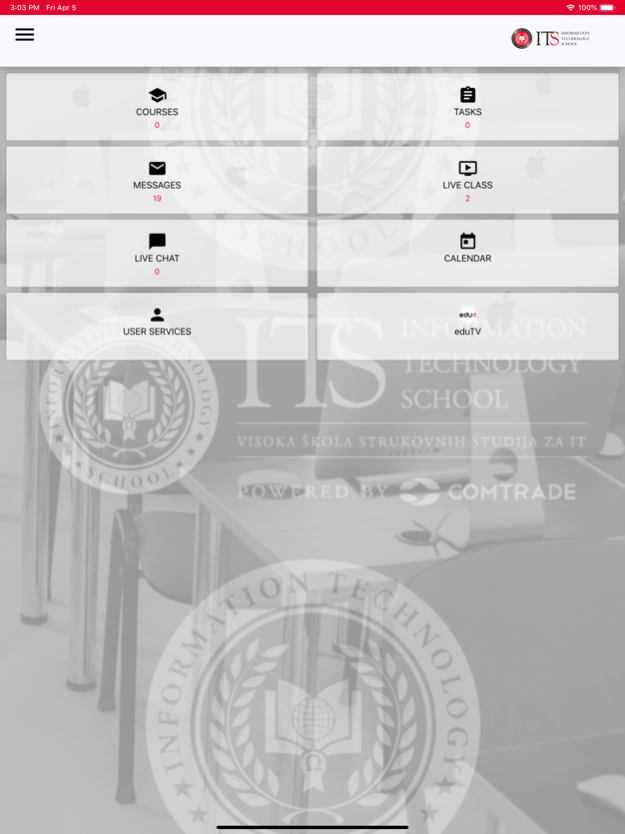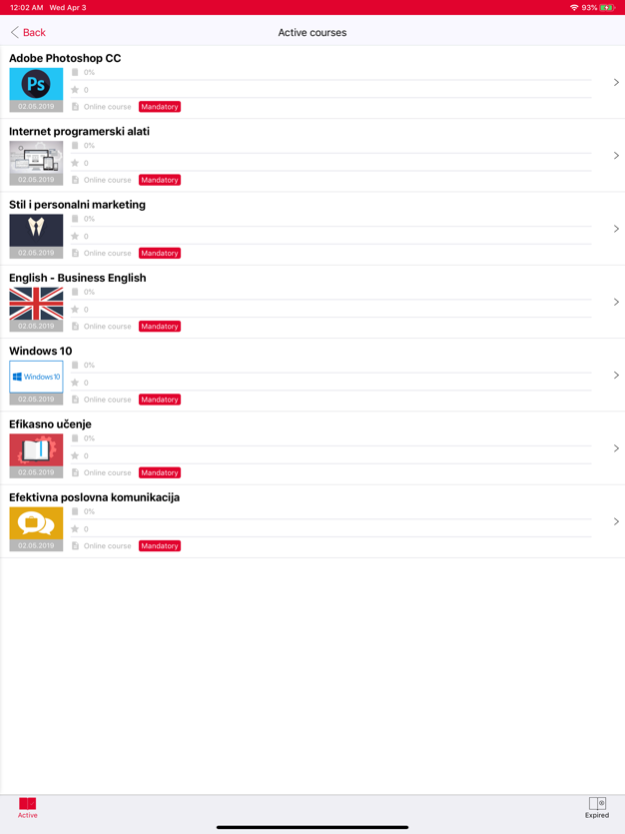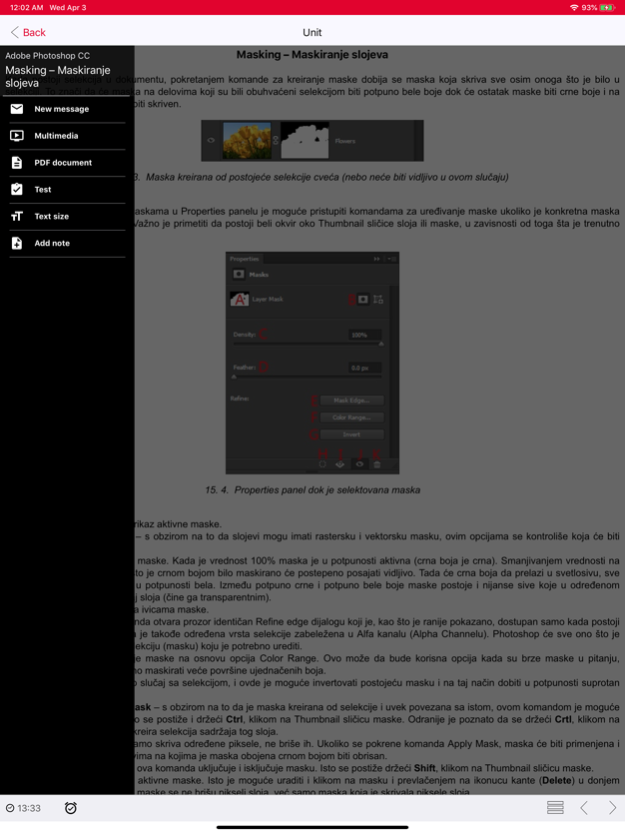Information Technology School 1.2.17
Free Version
Publisher Description
The ITS app has been designed for Information Technology School students, to provide access to a unique e-learning platform for software-supported learning.
Now it’s even easier to acquire accredited IT knowledge and skills – using your phone or tablet.
You can choose among cutting-edge study programs for lucrative IT fields: Business System Organization (IT), Information Technology, Computer Multimedia and E-Business.
Change your old learning ways and experience something entirely unique in these parts. The app allows you to master the curriculum with top efficiency, offering maximum freedom in learning and expanding upon the traditional classroom experience.
With the ITS app you can:
- access learning materials anytime, anywhere;
- take tests and check your knowledge;
- download teaching materials;
- access a wealth of multimedia and interactive content;
- stream lectures and educational seminars live;
- attend chat and whiteboard consultations with teachers;
- stay connected with your teachers outside the class;
- exchange tips with other students;
- keep up to date with all relevant information on your studies and your field.
Apr 8, 2024
Version 1.2.17
- Fixed side menu
- Fixed profile pages
About Information Technology School
Information Technology School is a free app for iOS published in the Kids list of apps, part of Education.
The company that develops Information Technology School is LINK group doo. The latest version released by its developer is 1.2.17.
To install Information Technology School on your iOS device, just click the green Continue To App button above to start the installation process. The app is listed on our website since 2024-04-08 and was downloaded 2 times. We have already checked if the download link is safe, however for your own protection we recommend that you scan the downloaded app with your antivirus. Your antivirus may detect the Information Technology School as malware if the download link is broken.
How to install Information Technology School on your iOS device:
- Click on the Continue To App button on our website. This will redirect you to the App Store.
- Once the Information Technology School is shown in the iTunes listing of your iOS device, you can start its download and installation. Tap on the GET button to the right of the app to start downloading it.
- If you are not logged-in the iOS appstore app, you'll be prompted for your your Apple ID and/or password.
- After Information Technology School is downloaded, you'll see an INSTALL button to the right. Tap on it to start the actual installation of the iOS app.
- Once installation is finished you can tap on the OPEN button to start it. Its icon will also be added to your device home screen.